Jira Ticketing System: A Beginner's Guide 2025
Explore why Jira ticketing system remains a go-to for tech teams. Learn about Jira’s features, limitations, and benefits, and discover how Ravenna offers a simpler alternative for teams seeking an intuitive, Slack-integrated ticketing solution.

Jira ticketing system is a term most people in the tech industry or project management world recognize. Known for its complex ticket and project management abilities, Jira has become an essential tool for teams managing technical projects, IT service requests, and technical operations workflows. If you’re a technical team using Slack, chances are you’ve also encountered Jira Service Management (JSM)—they are often integrated to improve team collaboration and IT support. Let’s explore why Jira remains a go-to solution and what you need to know to maximize its potential. In this guide, we’ll dive deep into the details of the Jira ticketing system, exploring its standout features, limitations, and how it stacks up to other systems in 2025. Whether you’re a long-time user or just curious about what makes Jira so popular, you should learn something new from this comprehensive breakdown.
Why Do Teams Need Ticketing Systems?
Handling customer issues is more than fixing bugs—it’s about maintaining trust, improving experiences, and optimizing your product or service. However, without the right tools, managing these issues can become depressing and time-consuming tasks that teams usually don't look forward to. That’s where ticketing systems come into play.
A sound ticketing system simplifies the process of logging, assigning, and tracking issues. It allows teams to organize customer queries, prioritize tasks, and automate repetitive workflows, freeing valuable time for more complex challenges. Moreover, these systems provide crucial insights into recurring problems, enabling teams to proactively address systemic issues instead of merely putting out fires.
The added benefits? Metadata and categorization options make filtering and prioritizing tickets easier, ensuring that the most critical concerns are tackled first. This means teams can deliver faster resolutions, keep customers informed, and ultimately enhance satisfaction and loyalty.
In short, a good ticketing system isn’t just a tool; it’s the backbone of an efficient support process, ensuring that every issue is managed precisely and carefully.
What is Jira?
Jira is a powerful ticketing and project management system developed by Atlassian. It is designed to accommodate diverse workflows across industries. Initially built for software development teams, Jira has evolved into a flexible platform used by Agile teams, IT help desks and customer support teams. Jira stands out for its ability to streamline task management, track progress, and prioritize issues efficiently.
Its integration within the Atlassian ecosystem is a key strength, enabling seamless collaboration with tools like Bitbucket for version control, Confluence, Trello, and Bamboo. With customizable workflows, extensive third-party app support, and reporting abilities, Jira empowers teams to deliver projects faster while maintaining transparency and accountability.
How Does Jira Work?
When you log into Jira, the dashboard presents a simple and efficient workflow divided into three main sections:
- To Do: A list of tasks waiting to be tackled.
- In Progress: Tasks currently being worked on.
- Done: Completed tasks move here to mark the closure.
To create a task, use the Create button in the top menu or the + Create Issue option in the To Do section. You can add a title, description, assignee, priority, and other details to ensure the task is clear and organized.
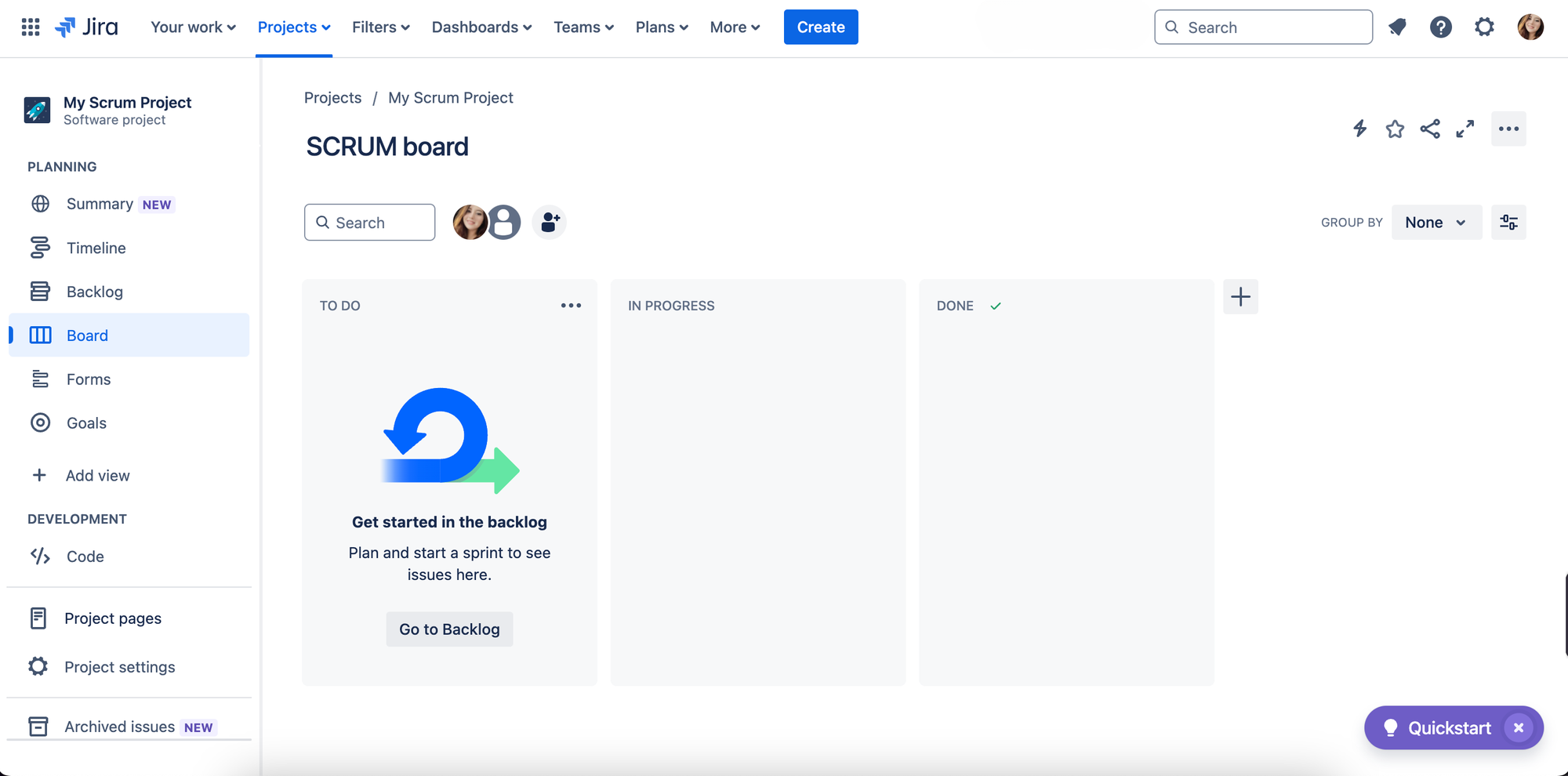
Simply drag and drop tasks between sections to reflect their status as tasks progress. You can also add comments or attachments to provide updates or clarify any points related to the task. This straightforward setup allows teams to track tasks at every stage and stay aligned with their goals.
What is a Jira Ticket?
A Jira ticket is a digital record or task created within Jira to track an issue, request, or piece of work. It is a central hub for all information related to that specific task, allowing team members to collaborate, update progress, and ensure accountability.
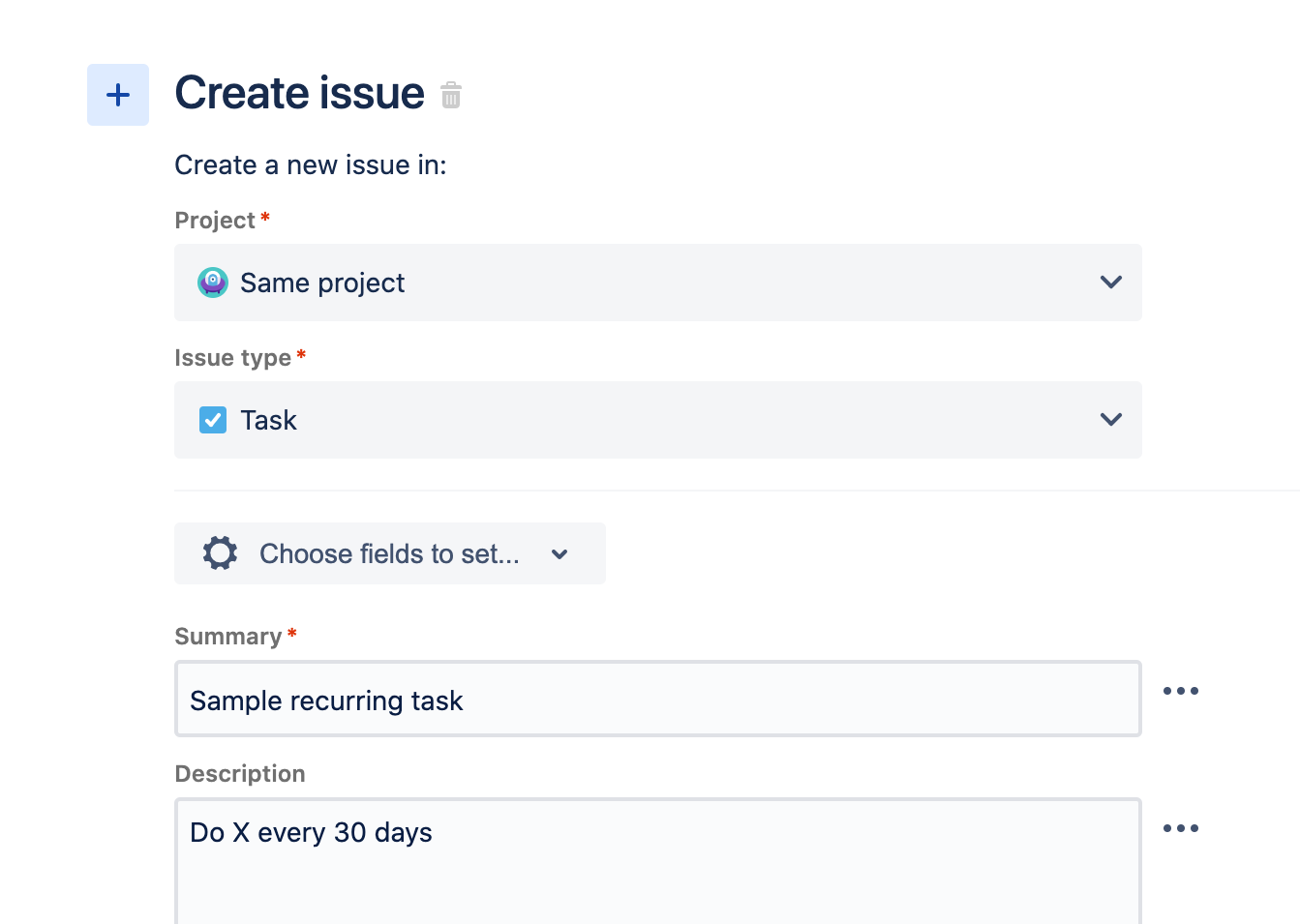
Jira tickets can be created for various purposes, such as bug tracking, feature requests, or IT support queries. By organizing work into tickets, teams can monitor progress, manage priorities, and resolve tasks efficiently.
What Information Is Included in a Jira Ticket?
Jira tickets contain various information that help track and resolve issues efficiently. Let’s break down the key components:
- Ticket ID: Every Jira ticket has a unique identifier, like JT-1, which helps to track it within the system.
- Ticket Title: The name or title of the ticket provides a brief description of the task or issue at hand.
- Attachments: You can attach files or images, such as screenshots or documents, to give additional context. This is useful, for example, when showing a bug that needs fixing.
- Child Issues: Tickets can be broken down into smaller, related tasks using the "Add a child issue" option, making it easier to manage complex tasks.
- Issue Linking: If this ticket is related to another one, you can link them together using the "Link issue" feature, ensuring connected tasks are easily accessible.
- Description: This section allows you to provide detailed information about the issue, including any steps to reproduce or context that might be helpful.
- Communication: Jira supports direct communication within the ticket, allowing those involved to quickly discuss updates and share information.
- Status and Assignee: The status (the current state of the issue), the assignee (who is working on the task), and the reporter (who created the ticket) are on the right side of the ticket.
- Labels: Labels are custom tags used to categorize and add context to tickets, making it easier to filter and search for related issues.
This structured format ensures clarity and efficient resolution, as team members can quickly identify the issue’s status and its relevant details.
Best Way to Prioritize Jira Tickets:
To prioritize Jira tickets effectively, it’s essential to establish clear criteria for ticket prioritization. This will ensure that tasks are addressed based on urgency, impact, and time sensitivity.
Jira ticketing allows users to set priority levels such as "Blocker" or "Critical," helping teams quickly identify which issues need immediate attention. Customizable filters and dashboards can help organize tickets by priority, assignee, or status while automating repetitive tasks with Jira's powerful automation tools streamlining workflows.
You can also use Service Level Agreements (SLAs) within Jira Service Management teams to resolve high-priority tickets on time. Additionally, categorizing tickets with labels or components helps streamline prioritizing issues based on their type or department. Breaking down large tasks into sub-tasks within the Jira ticket system can make complex issues more manageable and allow for better prioritization of more minor, actionable items.
Regular backlog grooming sessions are a great way to make sure your priorities stay in sync with business goals. Plus, using reports like burndown and control charts gives you a clear view of your progress and helps you spot any hiccups before they become problems.
The Jira ticketing system, combined with the flexibility of the Atlassian platform, makes it easy for teams to manage tasks and keep everything running smoothly. Whether you are asking, "Is Jira a ticketing system?" or already using Jira to manage your projects, these strategies will help you stay organized and keep your priorities on track.
Benefits of Jira Service Management
Jira offers features that make it a superb ticketing system for teams across various industries. Below are some of its standout features and additional benefits that set it apart:
1. Easy Integrations
Jira integrates effortlessly with a wide range of third-party tools, making it easy to incorporate into your existing tech stack. You can integrate Jira with popular tools such as Slack, Confluence, Bitbucket, Trello, and GitHub. This connectivity helps streamline team communication and collaboration, eliminating the need to switch between multiple systems.
2. Comprehensive SLA Management
Jira’s SLA management ensures service-based teams resolve issues within the agreed timeframes. SLA tracking lets you monitor how quickly tickets are resolved and ensures that high-priority tickets are addressed promptly.
3. Linking Issues
With issue linking, Jira makes it easy to establish relationships between tickets, creating a clear structure for managing complex tasks. You can link related issues, such as sub-tasks, under a parent ticket that share common goals or dependencies.
4. Roadmap and Kanban Views
Jira offers powerful visualizations such as Roadmap and Kanban views, allowing you to easily manage and track your tickets. The Roadmap view provides a high-level overview of your project timelines. Meanwhile, the Kanban view offers a more granular approach.
5. Custom Workflows
Jira allows you to create custom workflows tailored to your team’s processes. Jira can be customized to fit your unique requirements, whether you need a simple issue-tracking workflow or a complex multi-step approval process.
Challenges of Jira Service Management
Jira Service Management (JSM) can seem complicated to some users due to its extensive customization options, intricate workflows, and the depth of its features. Here are a few reasons why JSM might be perceived as complex:
- Customization Overload: JSM offers a high degree of customization for workflows, issue types, fields, permissions, and automation rules. While this flexibility allows teams to tailor the system to their specific needs, it can also overwhelm users unfamiliar with configuring these settings.
- Steep Learning Curve: JSM has a wide range of features designed for IT service management (ITSM). Understanding how to use these features effectively takes time and experience, especially for users new to ITSM frameworks.
- Reporting and Metrics: Jira's reporting capabilities are vast, with dashboards, custom reports, and performance metrics available. However, extracting the correct data and building reports matching specific needs may require a deeper understanding of Jira's querying language (JQL) and reporting tools.
What makes you the best fit for Jira?
Jira is a great ticketing system for teams that need flexible and scalable tools to manage tasks and track issues. If your company already uses Atlassian tools, adding Jira for ticket management makes sense. As you get the hang of it, you'll see how its features, especially the reporting and analytics, can help. These features let you track the performance of your IT support team and give you a clear view of your ticketing process, helping you spot areas for improvement and keep things running smoothly.
Ravenna: The Alternative to Jira Ticketing in a Simpler Way
While Jira is widely recognized for its powerful ticketing abilities, Ravenna is an ideal solution for teams looking for a simpler, more streamlined approach to managing internal support requests and workflows. Ravenna integrates seamlessly with Slack to help you manage and resolve issues directly within your channels if you already use Slack for team communication.
Unlike Jira, which can be complex and require time to learn and set up, Ravenna is designed with ease of use in mind. It allows teams to create tickets instantly through Slack emoji reactions, assign and prioritize tasks, and collaborate on resolutions without leaving the platform. With features like AI-driven suggestions, built-in knowledge base integrations, and automatic ticket categorization, Ravenna empowers your team to work smarter, enabling them with real-time communication
You can schedule a demo with Ravenna to experience these features firsthand. This demo will provide a comprehensive overview of how Ravenna can enhance your team's ticketing process.
Whether you’re managing IT requests, HR tickets, or operational tasks, Ravenna offers a simplified solution to stay organized and drive faster resolutions without the need for complex configuration. So, if you're looking for an efficient ticketing system that integrates with your existing tools, Ravenna might be the perfect choice to replace Jira in your workflow.

