Slack Ticketing System: What Is It and How Does It Work
Discover how a Slack Ticketing System can streamline your internal support process. Learn how Ravenna, an AI-powered tool, automates workflows and boosts productivity within Slack.

Slack has 38.8 million daily active users. We know how things get messy when your questions are lost in different tabs. But here’s the good news: a Slack Ticketing System is all you need to cut through the chaos and manage support requests like a pro.
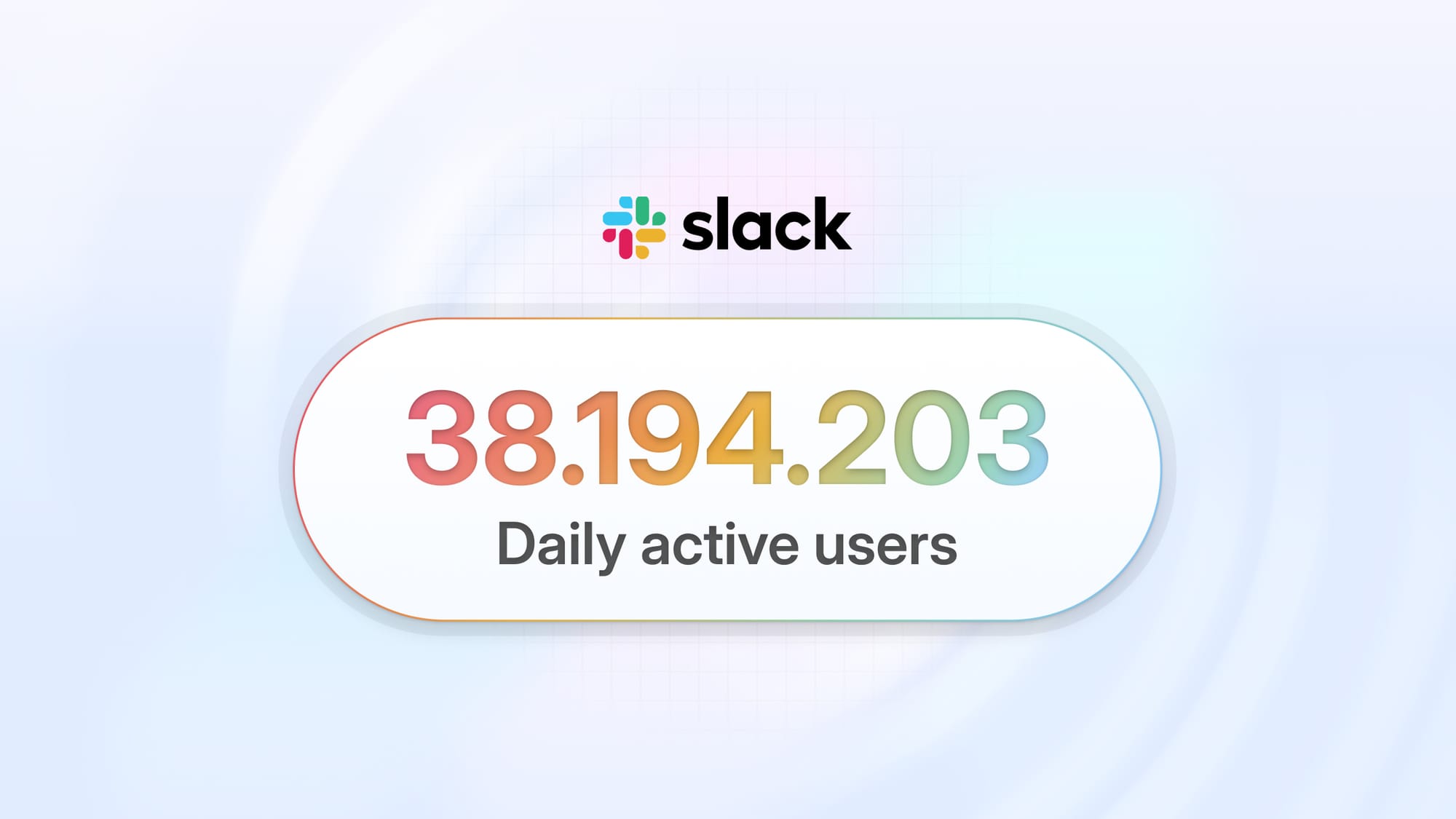
So, do you think you're ready to make Slack work smarter for your helpdesk team? Or are you happy answering password requests in direct messages? Here’s what you'll discover in this article:
- What a Slack ticketing system is.
- How to turn Slack into an efficient helpdesk.
- Problems teams face when they don't use a ticketing system in Slack.
- How to set up an internal helpdesk inside Slack
What Is a Slack Ticketing System?
A Slack ticketing system is an integration or app designed to turn Slack into an IT or Operations support platform. Instead of relying on conversation chains or standalone tools, this system enables users to raise support tickets directly from Slack channel messages or DMs. It's an excellent way to manage internal IT helpdesk tasks, operations support, and even HR queries—all without switching context by leaving Slack.
How Does a Slack Ticketing System Work?
Ticket Creation: When a coworker reports an issue, they submit a request by posting a message in the dedicated internal request channel or in a direct message, including all relevant details about the issue, just as they normally would.
The message is then instantly transformed into a support ticket by reacting with a ticket emoji.
Assignment of the Ticket: This ticket then appears in a dedicated triage channel, where support agents can assign it, update statuses, respond, and manage the ticket, all without interrupting the workflow.
Resolution Sync: All updates and resolutions are then synced back to the original Slack thread. This ensures that users stay informed about the progress of their request without needing to switch platforms or chase updates, creating a smooth and transparent support experience.
AI Features: Many systems, like Ravenna, offer AI helpdesk capabilities such as; AI ticket deflection, detailed AI analytics, AI issue summarization, and AI automatic responses.
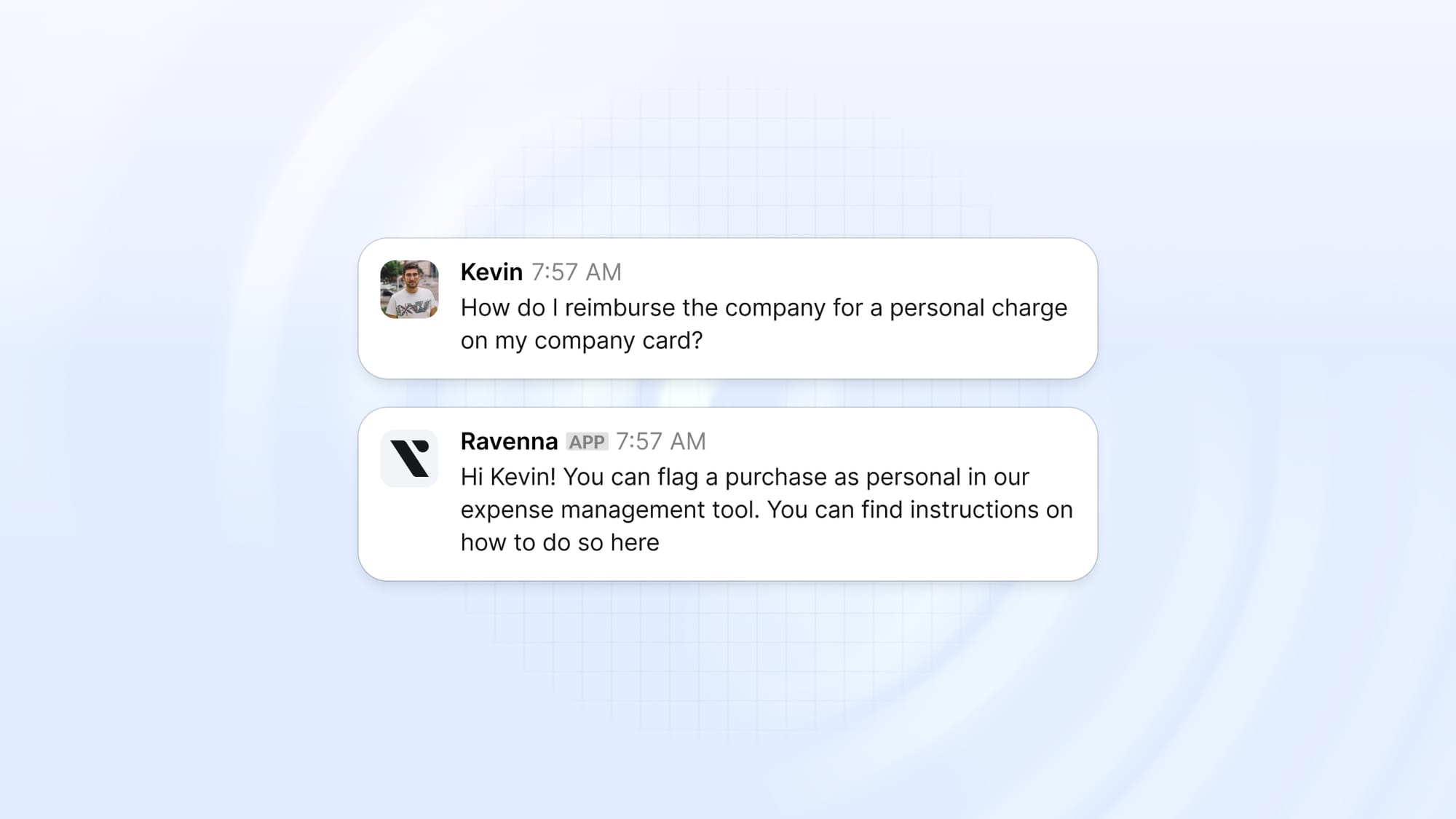
Why Use a Slack Ticketing System?
Modern hybrid and remote-first work environments use Slack for the majority of internal communication. Traditional helpdesk and ticketing tools tend to force agents or even requesters to leave Slack to submit or manage tickets, which leads to inefficiencies like context switching and a lack of real-time updates. A Slack Ticketing System solves these issues by keeping everything in one place. This also enables helpdesk agents to collaborate with colleagues in real-time, managers to track ticket progress more efficiently, and employees to get the help they need faster than ever.
For instance, instead of submitting a technical support request via email and waiting hours for a response or hopping on Slack Huddle, users can instantly raise issues within Slack where they're already working. This immediate visibility leads to quicker resolutions and happier teams.
Better issue management in Slack means fewer lost requests, more visibility into arising issues, reporting on trending problems, and more time to get stuff done (or enjoy that coffee break).
Challenges Without a Slack Ticketing System
It's not hard to imagine a virtual office where every internal support request, from "My laptop won’t connect to Wi-Fi" to "How do I change my beneficiaries?" is buried in Slack threads. This is the case for most companies that use messaging systems like Slack or Microsoft Teams today. This disorganized approach leads to numerous frustrations:
Missed Requests
Without a structured system, important messages often get overlooked. A single overlooked ticket could mean a delayed project, a missed deal, or a frustrated business leader.
Lack of Prioritization
Internal support teams are forced to sift through endless threads to identify urgent issues. Without clear priorities, smaller tasks might overshadow critical ones.
Time Drain on Teams
Repetitive questions like "How do I reset my password?" consume valuable time that could be spent solving more complex problems. Without AI automation, these repetitive tasks significantly drain productivity.
Poor Accountability
When tickets aren’t tracked, it’s difficult to determine who is responsible for what. This lack of clarity can lead to delays and finger-pointing.
Limited Insights
How do you improve your IT support process if you don’t know what’s going wrong? Without analytics, teams lack the data to identify bottlenecks or areas for improvement.
How to Set Up an Internal Helpdesk Inside Slack
Here are a couple of ways to start:
The first option is the DIY approach. You can create dedicated channels, like #it-support, where employees post their issues. Your IT team would then need to monitor and respond to requests posted. While this method may seem simple, it often leads to problems like lost or overlooked requests because messages get buried in ongoing conversations.
Another option is integrating a Slack ticketing system like Ravenna, which turns those conversations into tickets that can be tracked and managed. With Ravenna, employees can raise tickets by reacting to messages with a ticket emoji or by using a bot command. This instantly turns the Slack comment into a formal support request.
Ravenna uses an intelligent AI helpdesk response system to assist your IT team with repetitive requests, reducing the need for manual responses. This allows your team to focus on solving more complex issues without getting bogged down by routine tasks.
By choosing Ravenna, you can easily automate your internal helpdesk, reduce the burden on your team, and create a more efficient, organized system for handling internal support requests within Slack.
Conclusion:
A Slack Ticketing System isn’t just a nice-to-have—it’s a game-changer for any team that relies on Slack for communication. By automating workflows, repetitive tasks, AI summaries, and ticket management, these systems help teams do their best work while removing the burden of routine tasks.
Do you want to turn Slack into a powerful AI helpdesk? Try Ravenna today, and experience the future of AI-powered ticketing systems with AI analytics and ticket deflection!
Frequently Asked Questions
Can Slack be used as a ticketing system?
Yes, Slack can be used as a ticketing system with the help of integrations like Ravenna. By adding a Slack Ticketing System, you can easily manage internal support requests. Employees can submit tickets by reacting to messages with emojis or using simple bot commands. Ravenna automates ticket routing and assignment, keeping everything organized within Slack for smooth, real-time collaboration.
Does Slack have a ticketing system built-in?
Although Slack doesn’t have a built-in ticketing system, it can be integrated with third-party tools and apps. Ravenna offers an effective way to manage internal issues, tasks, or support requests within Slack.
How do I create a ticket in Slack?
To create a ticket in Slack, you can post your query into a designated channel and wait for team members to respond. For a more efficient approach, using a Slack Ticketing System makes it easier to automate this process and route tickets to the appropriate team members.
What is Slack?
Slack is a communication and collaboration platform that allows teams to message, share files, and integrate with other tools. When you add a Slack Ticketing System, like Ravenna, Slack becomes a powerful tool for managing internal helpdesk requests and support tickets, making it easier for teams to stay organized and responsive.

